Print, Copy, Fax & Scan
North Perth Public Library
Visit us at any NPPL for copying and printing services! Listowel also offers faxing, scanning to email, and printing from your own device. Have any questions? Ask us!
Print Services
Print from Public PC

- Open your document and select ‘Print’
- Confirm the print dialogue to continue
- Adjust your print settings in the Princh window that appears
- Pay and pick up at the circulation desk
Print from Laptop

- Open a browser and go to www.nppl.ca
- Click on the print icon on the home page
- Upload your document
- Adjust your print settings using the gear icon
- Pay and pick up at the circulation desk
Print from Mobile Device or Tablet
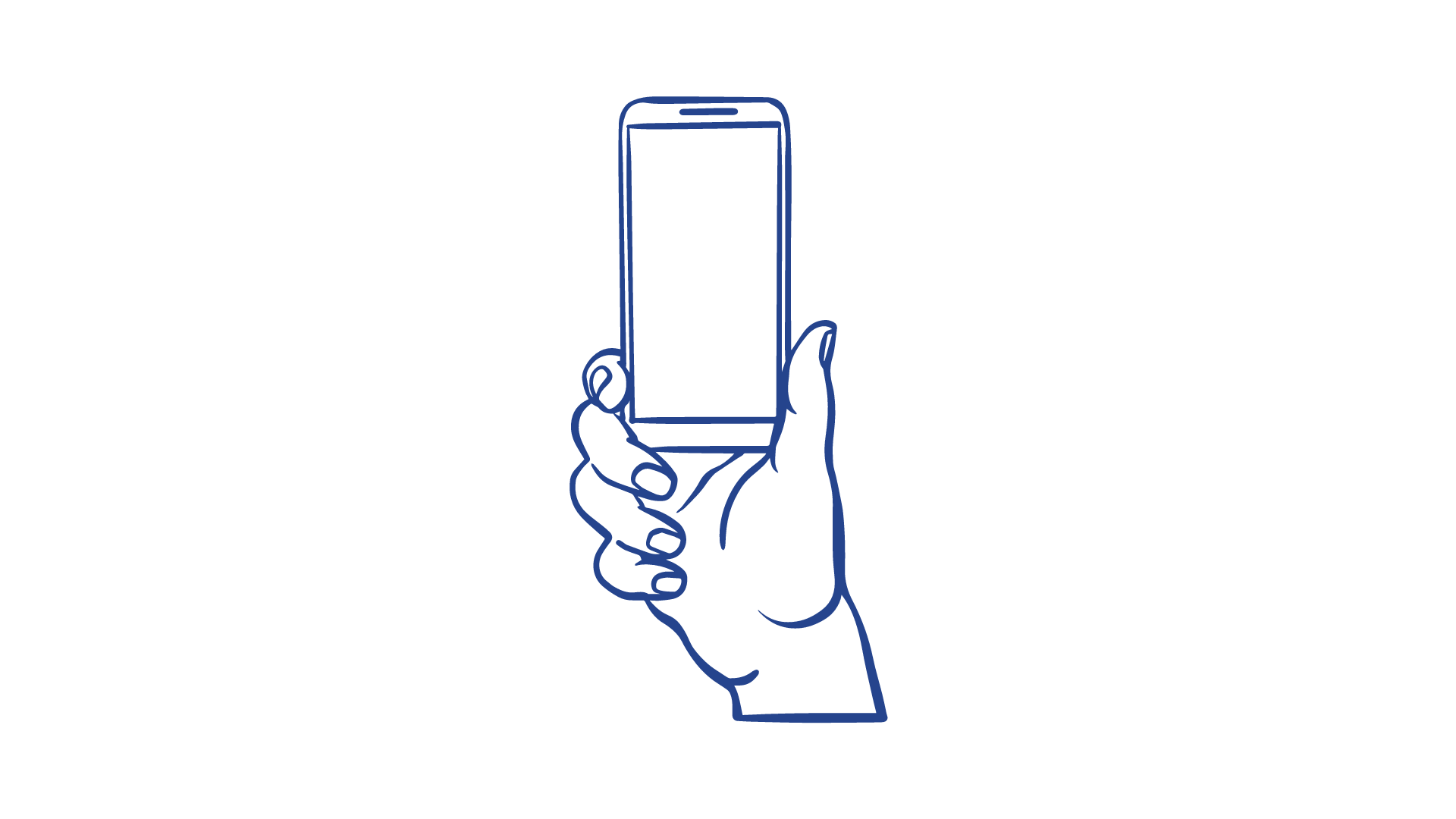
OPTION 1: Use a web browser to upload
- Open your internet app (Safari, Chrome, Google etc)
- Go to www.nppl.ca
- Click on the print icon on the home page
- Upload your document
- Adjust your print settings using the gear at the top right
- Pay and pick up at the circulation desk
OPTION 2: Scan the QR code in a NPPL Library:
- Open your camera app
- Hover over the QR code and click on the box that appears
- Upload your document
- Adjust your print settings
- Pay and pick up at the circulation desk.
Print via Email

Click on the option that best matches your print job and send your document as an attachment.
One sided, Coloured, Letter size
Costs
North Perth Public Library
Printing & Copying
B&W Page: $0.10/page
Coloured Page: $0.25/page
Faxing
Domestic Faxes: Free
International Fax: $1.00/document
Scanning to Email
Scanning to Email: Free
All prices include HST, prices are subject to change without notice.
Please see our Loan Periods and Fees for Services policy for further information

